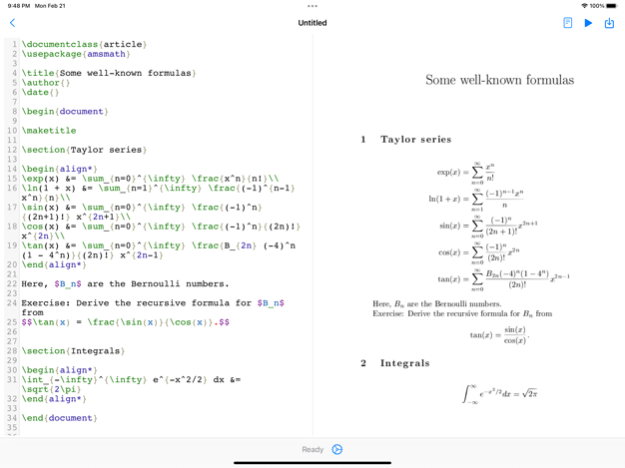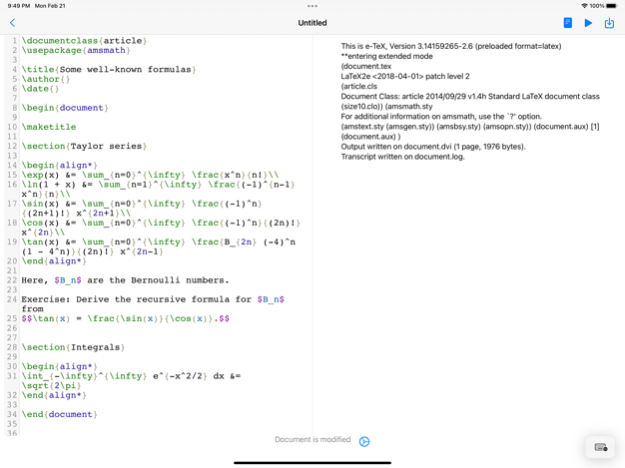MobiTeX 1.4
Continue to app
Paid Version
Publisher Description
MobiTeX brings you an offline LaTeX editor and compiler on iPhones, allowing you to typeset beautiful scientific documents on the go.
FEATURES
* Integrated environment to edit, compile and view the typeset output.
* Works locally without an Internet connection but requires Internet to download extra resources.
* Automatic acquisition of resources such as additional fonts so you do not have to download a very large package (800 MB, for example) like other apps.
* Integrate with Files app so you can browse and open any .tex files, including those managed by other cloud providers. Better yet, revision control your source code with our other free app OMIGIT!
* DVI viewer implemented with Metal, Apple's latest graphics library, for blazingly fast performance.
USAGE NOTES
If there are missing fonts, you might need to compile the document again to see them displayed.
For more usage information, please visit the app support website at https://upwrks.github.io/tex/
Mar 5, 2023
Version 1.4
Report error when package download fails
About MobiTeX
MobiTeX is a paid app for iOS published in the System Maintenance list of apps, part of System Utilities.
The company that develops MobiTeX is An Hoa Vu. The latest version released by its developer is 1.4.
To install MobiTeX on your iOS device, just click the green Continue To App button above to start the installation process. The app is listed on our website since 2023-03-05 and was downloaded 1 times. We have already checked if the download link is safe, however for your own protection we recommend that you scan the downloaded app with your antivirus. Your antivirus may detect the MobiTeX as malware if the download link is broken.
How to install MobiTeX on your iOS device:
- Click on the Continue To App button on our website. This will redirect you to the App Store.
- Once the MobiTeX is shown in the iTunes listing of your iOS device, you can start its download and installation. Tap on the GET button to the right of the app to start downloading it.
- If you are not logged-in the iOS appstore app, you'll be prompted for your your Apple ID and/or password.
- After MobiTeX is downloaded, you'll see an INSTALL button to the right. Tap on it to start the actual installation of the iOS app.
- Once installation is finished you can tap on the OPEN button to start it. Its icon will also be added to your device home screen.